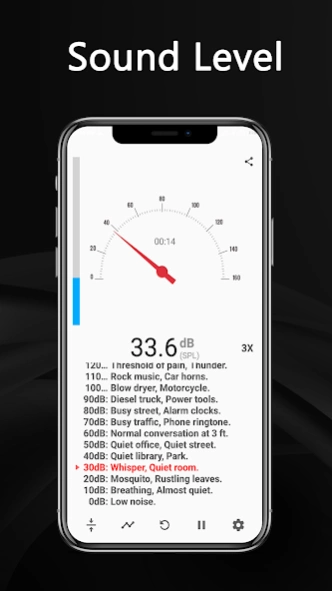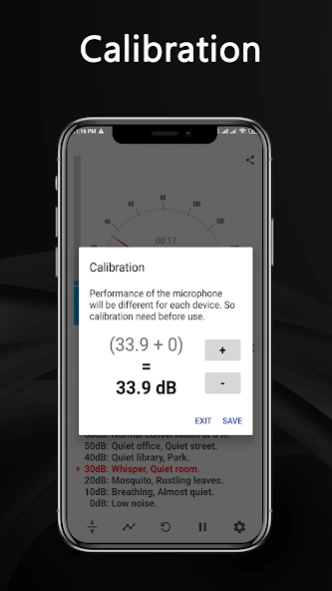Sound Meter – Noise Meter 1.3.1
Free Version
Publisher Description
Sound Meter – Noise Meter - Intelligent audio decibel (dB) meter 🔊🔊
Acoustic noise meter or sound meter, noise meter, sound pressure meter decibel (dB), sound level meter . Sound meter is an easy-to-use tool that helps you measure the acoustic noise of your surroundings (noise meter).
This is a smart audio measuring app that uses your phone's microphone to measure the audio volume in decibels (dB) and display it on a timeline graph.
⭐ Sound meter features: ⭐
✅ Sound noise measurement
✅ Graphical display of audio over time
✅ Decibel can be customized for each device
✅ Smart user interface and easy to use
✅ Show time measured
⭐ Sound meter noise level (dB): ⭐
190 decibel: Loudest possible tone
180 decibel: Space shuttle of lift-off
160 decibel: 12-gauge shotgun
140 decibel: Fireworks
130 decibel: Jet engine, Shotgun firing
120 decibel: Threshold of pain, Thunder
110 decibel: Rock music, Car horns
100 decibel: Blow dryer, Motorcycle
90 decibel: Diesel truck, Power tools
80 decibel: Busy street, Alarm clocks
70 decibel: Busy traffic, Phone ringtone
60 decibel: Conversation
50 decibel: Quiet office, Quiet street
40 decibel: Quiet library, Park
30 decibel: Whisper, Quiet room
20 decibel: Mosquito, Rustling leaves
10 decibel: Breathing, Almost quiet
Noise can affect your health and well-being so use this app to find out the noise level around you so you can adjust your living environment.
If you love the app Sound Meter don't forget to leave us a 5 ☆ ☆ ☆ ☆ ☆ with good reviews for us to improve the app even further.
About Sound Meter – Noise Meter
Sound Meter – Noise Meter is a free app for Android published in the System Maintenance list of apps, part of System Utilities.
The company that develops Sound Meter – Noise Meter is True Apps Ltd. The latest version released by its developer is 1.3.1.
To install Sound Meter – Noise Meter on your Android device, just click the green Continue To App button above to start the installation process. The app is listed on our website since 2023-01-10 and was downloaded 5 times. We have already checked if the download link is safe, however for your own protection we recommend that you scan the downloaded app with your antivirus. Your antivirus may detect the Sound Meter – Noise Meter as malware as malware if the download link to com.decibel.noisemeter.soundmeter is broken.
How to install Sound Meter – Noise Meter on your Android device:
- Click on the Continue To App button on our website. This will redirect you to Google Play.
- Once the Sound Meter – Noise Meter is shown in the Google Play listing of your Android device, you can start its download and installation. Tap on the Install button located below the search bar and to the right of the app icon.
- A pop-up window with the permissions required by Sound Meter – Noise Meter will be shown. Click on Accept to continue the process.
- Sound Meter – Noise Meter will be downloaded onto your device, displaying a progress. Once the download completes, the installation will start and you'll get a notification after the installation is finished.